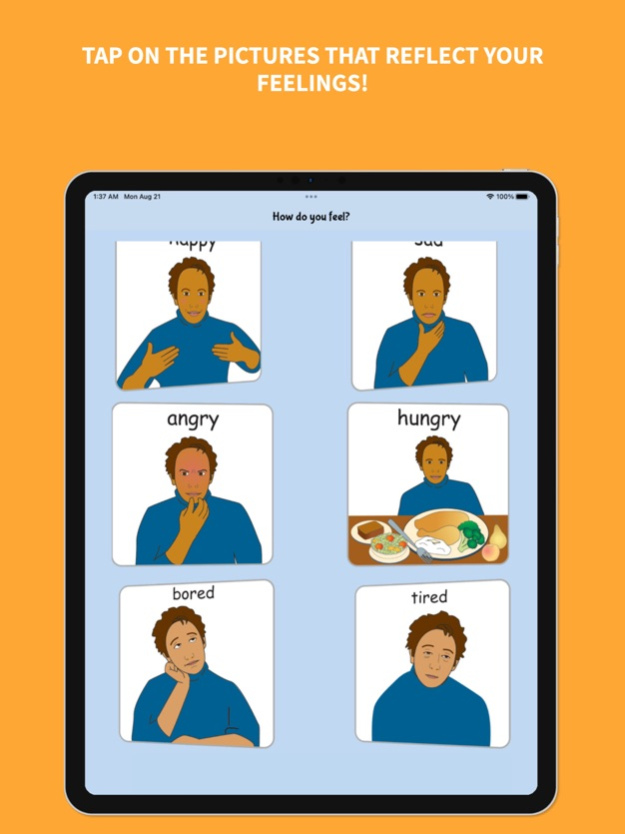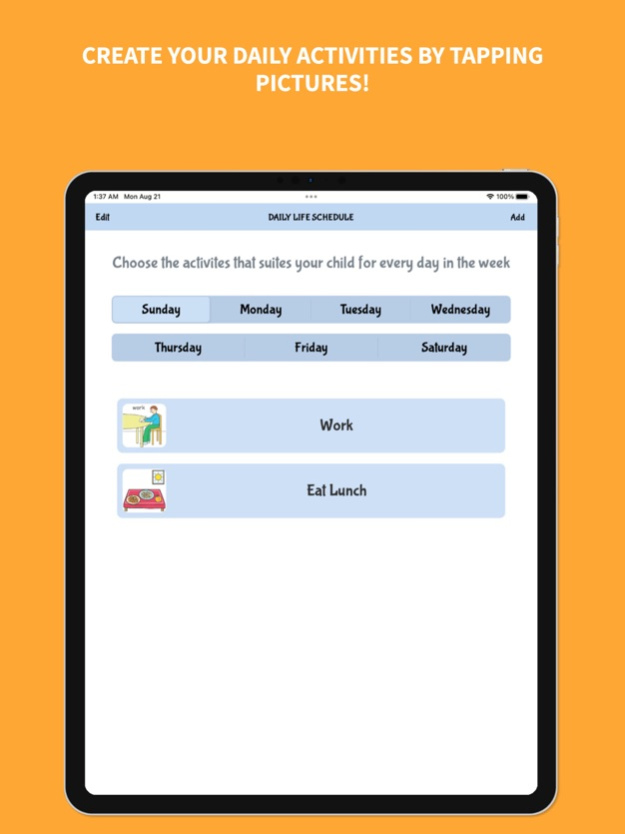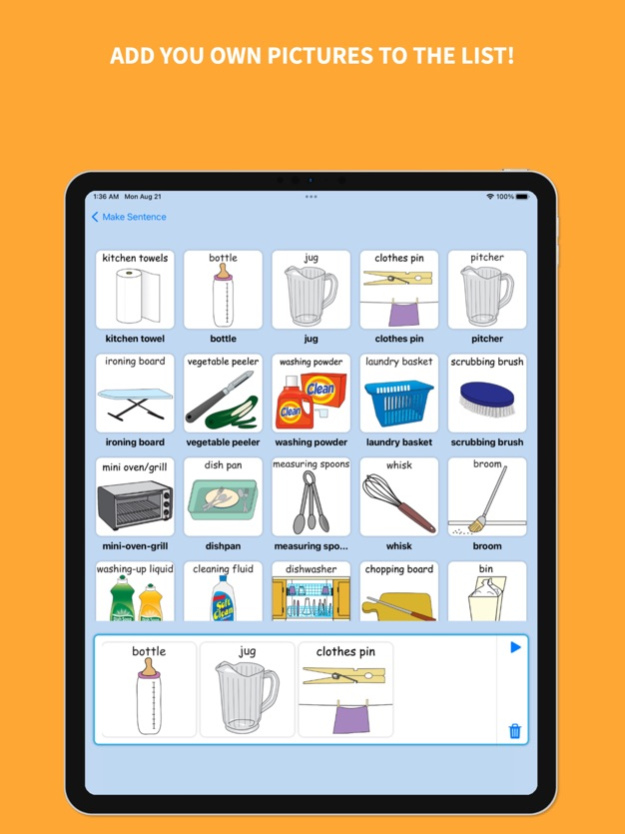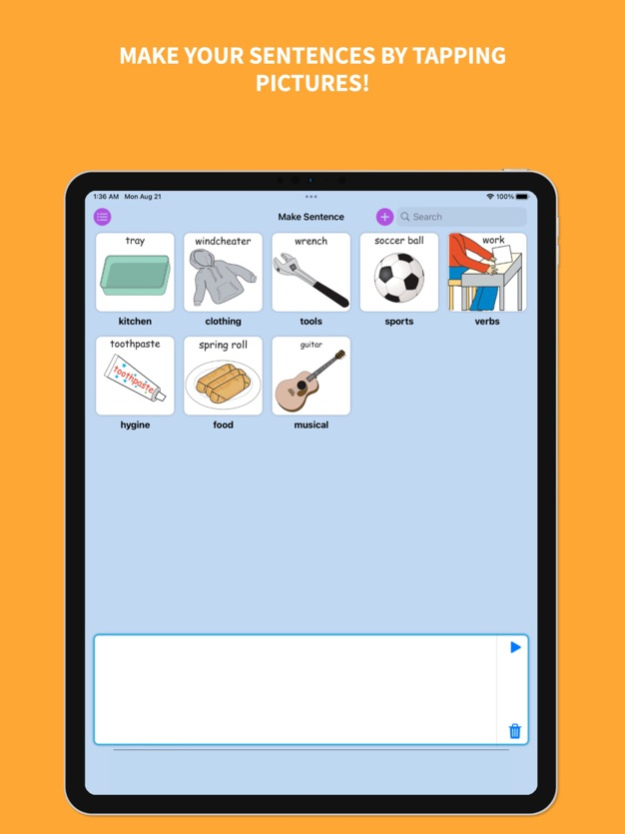Help me talk - Speech Therapy 3.5
Free Version
Publisher Description
Speech therapy for kids is an application that helps your child to express his needs and feelings easily by choosing the right picture. This method of accelerated learning is using visuals which are understandable and clear for children.
The application consists of three major features which enable your child to start speaking gradually :
1-Make a sentence: Let your child choose pre loaded pictures or take pictures from camera or photo library, in order to create a sentence which he can listen to.
2-Daily life : Help your child to add the activity for each day in a week period, by choosing from the collection of pictures.
3-Emotions: Help your child to choose from a collection of photos to express his emotions
Feb 27, 2024
Version 3.5
Based on your feedback, the most requested features have been added:
- You can disable voice in the settings tab now!
- New page for the Recent tapped icons in now shown in make sentence tab!
Other bug fixes and performance improvement. Enjoy
About Help me talk - Speech Therapy
Help me talk - Speech Therapy is a free app for iOS published in the Kids list of apps, part of Education.
The company that develops Help me talk - Speech Therapy is Yousef Zuriqi. The latest version released by its developer is 3.5.
To install Help me talk - Speech Therapy on your iOS device, just click the green Continue To App button above to start the installation process. The app is listed on our website since 2024-02-27 and was downloaded 0 times. We have already checked if the download link is safe, however for your own protection we recommend that you scan the downloaded app with your antivirus. Your antivirus may detect the Help me talk - Speech Therapy as malware if the download link is broken.
How to install Help me talk - Speech Therapy on your iOS device:
- Click on the Continue To App button on our website. This will redirect you to the App Store.
- Once the Help me talk - Speech Therapy is shown in the iTunes listing of your iOS device, you can start its download and installation. Tap on the GET button to the right of the app to start downloading it.
- If you are not logged-in the iOS appstore app, you'll be prompted for your your Apple ID and/or password.
- After Help me talk - Speech Therapy is downloaded, you'll see an INSTALL button to the right. Tap on it to start the actual installation of the iOS app.
- Once installation is finished you can tap on the OPEN button to start it. Its icon will also be added to your device home screen.